Summer School – Reach Ahead (Gr. 7 & 8)
Reach Ahead – Grade 7 & 8 Online eLearning Courses 2025-26
(These courses will run online in an asynchronous format)
- Grade 9 Personal Fitness – PAF1O
- Grade 9 Learning Strategies 1; Skills for success in secondary School – GLS1O
- Grade 9 Building the Entrepreneural Mindset – BEM1O
- Grade 9 Technology and the Skilled Trades – TAS1O (2 in person practicums will be required)
- Grade 9 Drawing – Visual Arts – AWL1O
Reach Ahead – Grade 7 & 8 In Person Tech Courses 2025-26
- Grade 9 Hospitality & Tourism and the Skilled Trades – TFJ1O
- Grade 9 Hairstyling & Aesthetics and the Skilled Trades – TXJ1O
- Grade 9 Exploring Transportation Technology and the Skilled Trades – TTJ1O
Click HERE for – Reach_Ahead_Course_Descriptions_2026
REGISTRATION
Registration Instructions for BHNCDSB Students
To submit their Summer School courses, current BHNCDSB students will need to
- Log in to their accounts through Brightspace (D2L)
- Click on MyBlueprint at the top of the page or the “Resource” tab and scroll down and select myBlueprint
- It should login automatically
- Click Continuing Education in the left side column
- Click Explore Courses
- The available courses for summer school will be listed. Click on Submit Course for the course to be taken
- A message of “Submitted” will show and the course name will appear.
- Admin will then approve the course
Registration Instructions for Non BHN Students
submit their Summer School courses, NON BHNCDSB students will need to
- Register through the FORMS Link HERE
An email will be sent to student board emails confirming registration the last week of March, April, May & June.
PLEASE NOTE: Summer school Reach Ahead online courses will be presented in an online asynchronous format.
![]()
For more information about Reach Ahead during the school year, please contact the Student Success Teacher at your Secondary School:
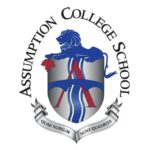
ASSUMPTION COLLEGE
257 Shellard Lane
Brantford, ON N3T 5L5
519-751-2030

HOLY TRINITY CATHOLIC HIGH SCHOOL
128 Evergreen Hill Road
Simcoe, ON N3Y 4N5
519-429-3600
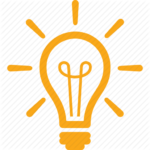
DID YOU KNOW?
All BHNCDSB students have the ability to download and use a copy of Microsoft office at home free of charge. Students must also know their BHNCDSB username and password to do the installation. The following link will walk you through how to install it on your computer: