Register International Students Grades 1 – 8
Our Grades 1 – 8 registration (including our French Immersion Program) is online and easy to use!
Please follow our simple 7 Step Registration Process. Each ‘Step’ will provide you with details about what is required. The actual registration process takes about 20 minutes to complete. You can ‘Save’ anytime and login later to finish or upload required documents. All the information that you have entered will still be there. Just remember to choose the ‘Save’ button before exiting.
Notes:
- If you are registering for an elementary school that is not your ‘home school’ (meaning that it is not the Catholic school in your immediate area) please begin the registration process by picking your elementary home school. You will be able to fill out an “Out of Boundary” form during the process.
- If you are registering for our elementary French Immersion program, please select the French Immersion School closest to your home from the list when using the online registration tool. To learn more about French Immersion visit our French Immersion info page.
- A Driver’s License cannot be used as proof of address. You will need to provide a utility bill, property tax form, lease agreement, etc. during the registration process.
To register for International Students Grades 1 – 8 (including French Immersion)
Step 7 – Register your child. CLICK STEP 7 (Register your child.) TO LAUNCH THE ONLINE REGISTRATION TOOL
French Immersion Program
French Immersion program is offered at five BHNCDSB locations:
St. Leo Catholic Elementary (City of Brantford) 519-759-3314
Madonna Della Libera (City of Brantford) 519-753-5283
Sacred Heart, Paris (County of Brant) 519-442-4443
St. Joseph’s Catholic Elementary, Simcoe (Norfolk County) 519-426-0820
Notre Dame Catholic Elementary, Caledonia (Haldimand County) 905-765-0649
For detailed information about our French Immersion Programs including school, transportation and questions/answers, visit the ‘French Immersion Program‘ webpage.
Childcare
For information and contacts for the Before and After School Childcare programs, visit our ‘Childcare‘ webpage.
Tax Direction of School Support
At the time of registration, you will be asked to direct your tax support (regardless of if you rent or own) to ‘Separate’ school support. For details of what this tax support direction means to Catholic school districts in Ontario, how to change your direction of support, and for a copy of the forms please visit our Direction of School Support webpage.
New to Canada?
If you are new to Canada, have a school-aged child, and English is not your first language, we can assist you with enrolling your child in school. Our staff will provide student assessment and guidance for English language learners and their families. Please call 519-756-6369 for assistance.
Transportation 
School bus transportation is available to all students who live more than the distance specified in the Transportation of Students policy.
School bus route schedules will be communicted to you through Student Transportation Services Brant Haldimand Norfolk. For details, please contact Student Transportation Services of Brant Haldimand Norfolk.